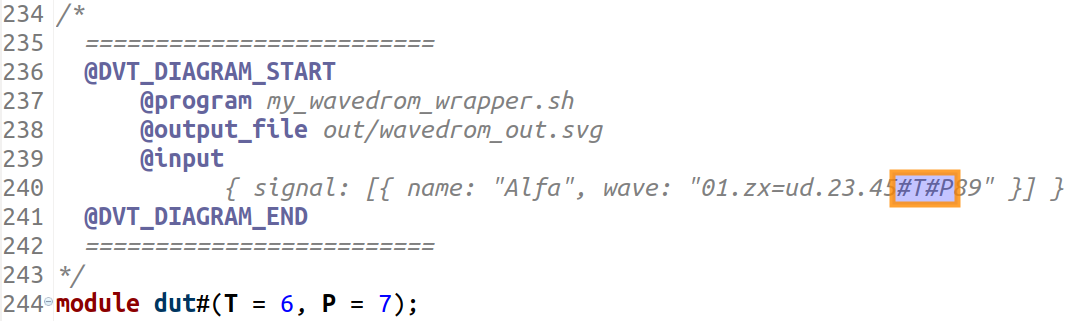- Overview
- How to Run
- Compile Arguments
- Auto-config
- Emulating compiler invocations
- Compatibility Modes
- Paths
- Strings
- Comments
- Environment Variables
- Including Other Argument Files
- All Build Directives
- e Language Test Files
- e Language SPECMAN_PATH
- SystemVerilog OVM or UVM Library Compilation
- Xilinx Libraries Compilation
- Intel(Altera) Quartus Libraries Compilation
- Compile Waivers
- Customizations
- > Diagrams
- Comments Formatting
- Memory Monitor
- Application Notes
- What is New?
- Legal Notices
- Third Party Licenses
Specador offers the ability to export custom generated diagrams directly from comment descriptions.
Below is an example on how to embed PlantUML diagrams in the Specador documentation:
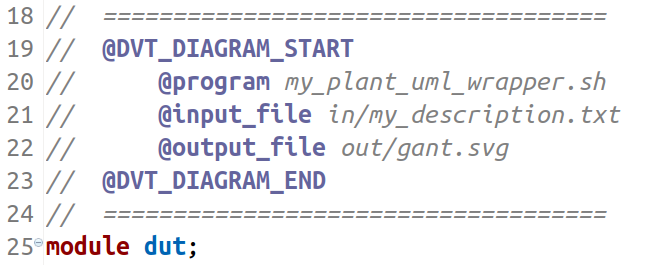
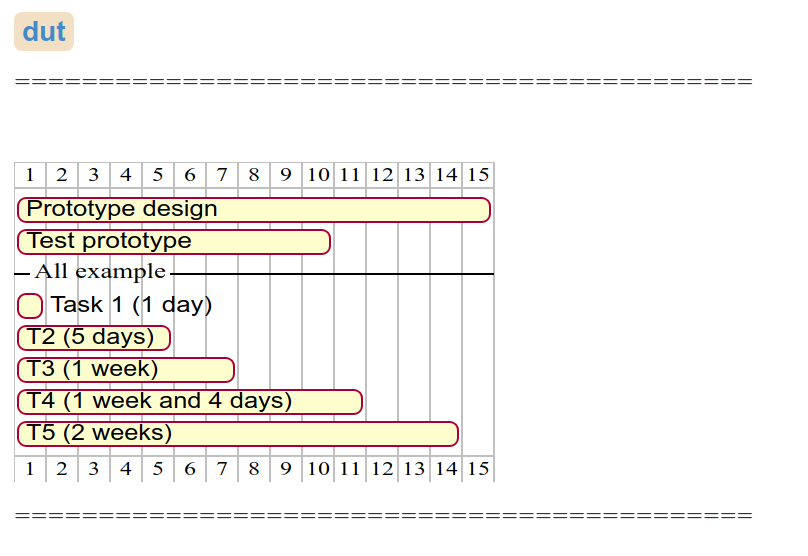
When writing custom diagram descriptions, they need to be enclosed between DVT_DIAGRAM_START and DVT_DIAGRAM_END pragmas.
Available options when writing custom diagram descriptions:
@program [MANDATORY] Absolute path to the external diagram generator or the name of the diagram generator to be searched in $PATH (environment variables are supported)
@input_file [OPTIONAL] The diagram description input, which will be passed to the program. Absolute path or relative to the current source file.
@input [OPTIONAL] In the absence of an input file, you can write diagram description inline.
@output_file [OPTIONAL] Path to the generated diagram. Absolute path or relative to the current source file. If not specified it will be generated under a temporary directory.
@args [OPTIONAL] Additional arguments for the program.
@replace_params [OPTIONAL] Replace module parameters and macros with their default value. Default value: false.
Important: Specador will invoke the generator as follows: @program @input_file @output_file @args
Note: Diagrams can be opened in full screen for better inspection.
Note: SystemVerilog module parameters and macros default values can also be passed to the input description using the following syntax:
#PARAMETER_NAME
`MACRO_NAME