- Overview
- How to Run
- Compile Arguments
- Auto-config
- Emulating compiler invocations
- Compatibility Modes
- Paths
- Strings
- Comments
- Environment Variables
- Including Other Argument Files
- All Build Directives
- e Language Test Files
- e Language SPECMAN_PATH
- SystemVerilog OVM or UVM Library Compilation
- Xilinx Libraries Compilation
- Intel(Altera) Quartus Libraries Compilation
- Compile Waivers
- > Customizations
- Diagrams
- Comments Formatting
- Memory Monitor
- Application Notes
- What is New?
- Legal Notices
- Third Party Licenses
The user has the ability to define a custom Table of Contents using the index argument:
specador.sh -index /path/to/custom/index/description
The description file must follow the Sphinx index file format. Additional user documentation paths must be provided using the attach argument:
specador.sh -attach <file_or_directory_path_1> -attach <file_or_directory_path_2>
The Table of Contents below:
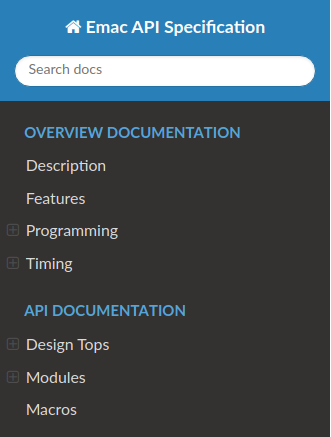
was generated from this description:
Emac API Specification
======================
.. toctree::
:maxdepth: 5
:caption: OVERVIEW DOCUMENTATION
menu/description.md
menu/features.md
menu/programming.rst
menu/timing.rst
.. toctree::
:maxdepth: 2
:caption: API DOCUMENTATION
:titlesonly:
index-tops.rst
modules/index-modules.rst
index-macros.rst
Note: The XML preferences file properties can be used to replace -index and -attach, with its own properties, when running specador.sh script.