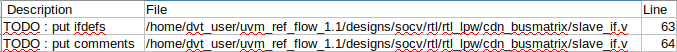- Available Rules
- Run in Batch Mode
- Run in GUI Mode
- Compile Arguments
- Auto-config
- Emulating compiler invocations
- Compatibility Modes
- Paths
- Strings
- Comments
- Environment Variables
- Including Other Argument Files
- All Build Directives
- SystemVerilog OVM or UVM Library Compilation
- Xilinx Libraries Compilation
- Intel(Altera) Quartus Libraries Compilation
- Questa Libraries Compilation
- Use of External Programs
- HTML Report
- HTML Progress Report
- Custom Report
- Rulesets
- Lint Waivers
- Compile Waivers
- Report Merging, Diffing and Comparing
- Auto-correct
- API for Writing Custom Rules
- Memory Monitor
- > Application Notes
- Q & A
- What is New?
- Legal Notices
- Third Party Licenses
Using the Verissimo SVTB.25.9 Banned comments content rule and a custom report template you can export the tasks from comments into a file.
The SVTB.25.9 rule can be parameterized to report all the comments containing different task tags.
A ruleset file containing just the SVTB.25.9 rule would look like this:
<?xml version="1.0" encoding="UTF-8" standalone="no"?>
<ruleset version="2">
<category name="Export Tasks">
<rule id="SVTB.25.9" >
<property key="commentPatterns" value="FIXME .*,TODO .*,HINT .*,XXX .*"/>
</rule>
</category>
</ruleset>
Running Verissimo with such a ruleset will result in the reported failures indicating the line, the file and the message of the tasks in the project:
*** LINT ERROR SVTB.25.9: Comment content <fixme_comment> matches the banned pattern 'FIXME .*'! at line: <line> in file: <file>
*** LINT ERROR SVTB.25.9: Comment content <todo_comment> matches the banned pattern 'TODO .*'! at line: <line> in file: <file>
Using a custom report template you can export the results into CSV format:
Description,File,Line
<#list linter.getHits() as hit>
<#assign messageLength = hit.getDetails()?length>
<#assign startOfMessageLength = 17>
<#assign maxNofCharactersOfPatterns = 8>
<#if hit.getCheck().getId() == "SVTB.25.9">
"${hit.getDetails()[startOfMessageLength..hit.getDetails()?last_index_of("'",messageLength - (maxNofCharactersOfPatterns + 4)) - 1]}",${hit.getFile()},${hit.getLine()}
</#if>
</#list>
To run verissimo.sh with such a custom report template simply add to -gen_custom_report /path/to/custom_report.csv.ftl to the command. The resulting CSV file will look like this: