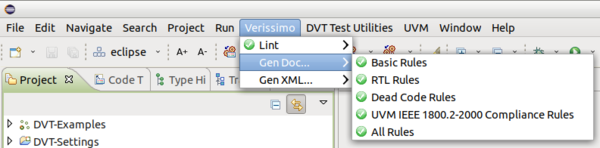- Available Rules
- Run in Batch Mode
- Run in GUI Mode
- Compile Arguments
- Auto-config
- Emulating compiler invocations
- Compatibility Modes
- Paths
- Strings
- Comments
- Environment Variables
- Including Other Argument Files
- All Build Directives
- SystemVerilog OVM or UVM Library Compilation
- Xilinx Libraries Compilation
- Intel(Altera) Quartus Libraries Compilation
- Questa Libraries Compilation
- Use of External Programs
- HTML Report
- HTML Progress Report
- Custom Report
- > Rulesets
- Lint Waivers
- Compile Waivers
- Report Merging, Diffing and Comparing
- Auto-correct
- API for Writing Custom Rules
- Memory Monitor
- Application Notes
- Q & A
- What is New?
- Legal Notices
- Third Party Licenses
Verissimo can be run either with a custom ruleset or one of the predefined rulesets. The available predefined rulesets are the following:
| Ruleset | Description | Argument |
| All Rules | All the available rules from the rulepool | all |
| Basic Rules | Rules that are a good starting point in the absence of an existing guideline or custom ruleset | basic |
| UVM Compliance Rules | Rules related to UVM architecture compliance | compliance |
| Dead Code Rules | Rules related to dead code detection: empty statements, unused elements, etc. | dead_code |
| Non-Standard Rules | Rules responsible for detecting non-standard constructs or syntax | non_standard |
| Performance Rules | Rules related to issues that can lead to poor simulator performance | performance |
| RTL Rules | Rules related to RTL design issues | rtl |
| UVM IEEE 1800.2-2020 Compliance Rules | Rules that flag the usage of removed, deprecated, non-standard UVM IEEE API. This ruleset is useful in helping with migration to UVM IEEE. | uvm_ieee |
To run the predefined rulesets in batch mode simply use the associated argument (-all, -basic, etc) instead of -ruleset. By default if no -ruleset or no predefined ruleset argument is used, the Basic Rules will be run. In batch mode to generate the ruleset XML file use the -gen_ruleset_xml argument with the corresponding predefined ruleset argument:
verissimo.sh -gen_ruleset_xml -basic
For the associated HTML documentation of a predefined ruleset use the -gen_ruleset_doc argument:
verissimo.sh -gen_ruleset_doc -performance
To generate these file from DVT go to the Verissimo menu and go to Generate Doc... or Generate XML and select de desired ruleset.