- Available Rules
- Run in Batch Mode
- > Run in GUI Mode
- Compile Arguments
- Auto-config
- Emulating compiler invocations
- Compatibility Modes
- Paths
- Strings
- Comments
- Environment Variables
- Including Other Argument Files
- All Build Directives
- SystemVerilog OVM or UVM Library Compilation
- Xilinx Libraries Compilation
- Intel(Altera) Quartus Libraries Compilation
- Questa Libraries Compilation
- Use of External Programs
- HTML Report
- HTML Progress Report
- Custom Report
- Rulesets
- Lint Waivers
- Compile Waivers
- Report Merging, Diffing and Comparing
- Auto-correct
- API for Writing Custom Rules
- Memory Monitor
- Application Notes
- Q & A
- What is New?
- Legal Notices
- Third Party Licenses
The Problems View can be used to inspect the compliance errors with ease. As soon as linting is done, all the problems automatically appear as entries in the Problems View and as markers on the editor gutter.
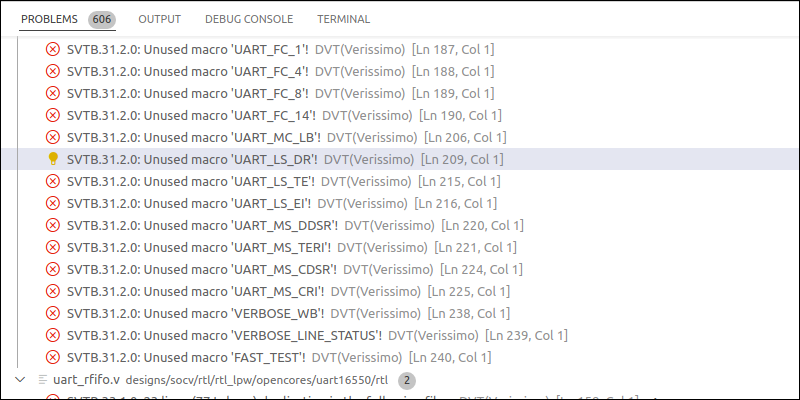
You can press on the light bulb or right click on any problem and select one of the following:
Open check description. Generates the documentation of that particular Verissimo rule.
Reapply check. Reruns only that particular Verissimo rule.
Waive check. Adds a waiver for that particular Verissimo rule.
Waive error. Adds a waiver for the selected problem.
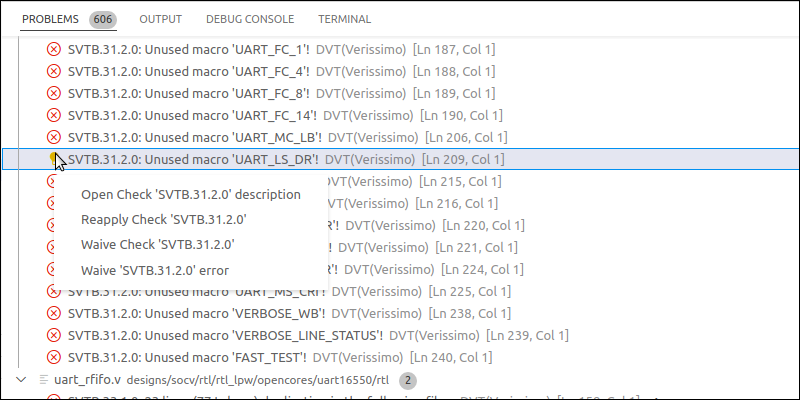
This actions can also be carried out from within the Editor. Place your cursor on a Verissimo problem, click on the light-bulb or use the "Quick Fix..." command and select one of the above mentioned proposals.
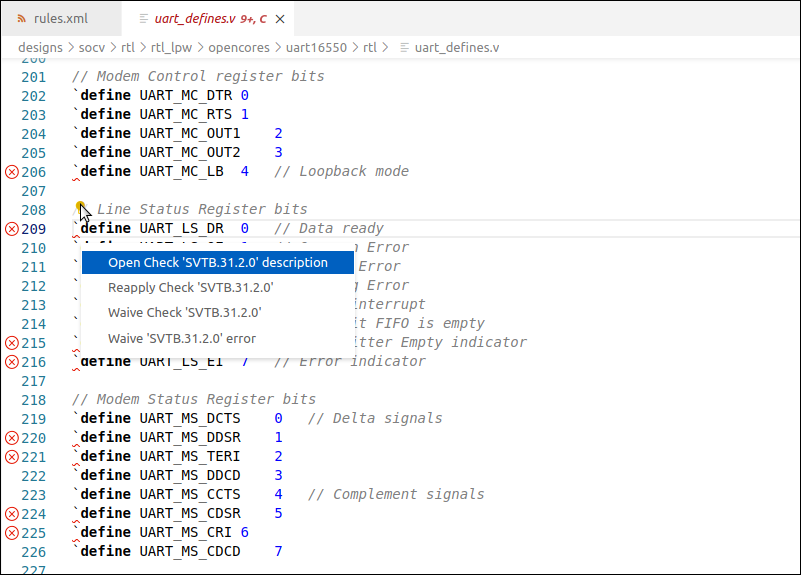
Note: Whenever a source file is modified, a notification will be displayed in the status bar.