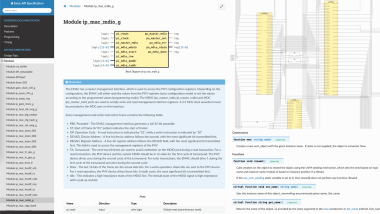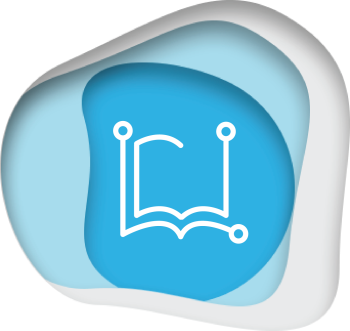Specador is a tool that automatically generates accurate documentation from the source code.
Generates well-organized and effective documentation.
Enables the documentation process automation.
Saves time and reduces maintenance costs.
Enhances IP packaging.
Specador enables design and verification engineers to easily create and maintain proper and well-organized documentation. It generates HTML or PDF, it works in batch mode (command line), and uses dedicated language parsers.
With Specador, users can generate meaningful documentation of a design or verification environment even from source code without comments. This is because Specador compiles the code and understands the project structure. Thus it can generate for example cross-linked class inheritance trees, design hierarchies, and diagrams.
Specador can be easily integrated into existing development flows. The documentation is always in sync with the source code, thus eliminating meticulous and problematic tasks like maintaining diagrams or updating lists of ports or function arguments to reflect the current version.
Specador is especially useful for packaging IPs, either for the IP providers or for those using an IP-oriented flow in their company.
Specador recognizes the Markdown syntax, which can be used to format the documentation comments as desired, in order to enhance the readability of the HTML or PDF output.
Features
- Language awareness. The documentation is organized by language specific concepts, including both relationship and structural information. For example, there are dedicated categories for packages, classes, entities, modules, or structs and one can easily explore the class inheritance, the design hierarchy or entity architectures.
- Cross-linked documentation. Allows users to easily jump from the function documentation to one of its arguments or from the module definition to one of its submodules
- Hyperlinked diagrams. Specador automatically generates diagrams such as Block and Schematic Diagrams or Inheritance and Collaboration UML Class Diagrams. The diagrams are hyperlinked and as such, one can click on a class in a diagram and jump to the chapter where it is documented or on a submodule in a schematic to jump to the submodule chapter.
- Bitfield diagrams. Specador automatically generates bitfield diagrams by parsing packed data types or the UVM register configurations methods.
- Waveform diagrams. Specador automatically generates waveforms specified using the popular open-source WaveDrom format.
- Customized diagrams. Specador can take directives in comments, feed them to an external script/tool for processing, and include the generated results in the documentation
- Review-oriented sections. Specador generates sections that aggregate information that focuses on the coverage or checking aspects, for example.
- Quick search. Users can easily search through the generated documentation
- Enhanced readability of the HTML and PDF output. Because Specador recognizes the Markdown syntax, users can beautify the HTML and PDF output by using attributes like bold, italic, and lists.
- Documentation control. Users can control what documentation they generate, for example, they can filter out whole packages or private APIs. One may not want to expose an internal API, hence one has the ability to select what API subset will be documented.
- Additional embedded or linked documentation. One can easily embed external documentation, add additional menus in the table of contents, add links to MS Word, PDF documents, or extra screenshots, and integrate with other documentation frameworks
- Scalability. Specador automatically creates cross-links to pre-generated documentation of other IPs or projects.
5 reasons to choose Specador
- Generates well-organized and effective documentation, even from limited source code comments.
- Integrates easily into existing development flows allowing design and verification groups to automate the documentation process.
- Keeps the generated documentation in sync with the source code, therefore saving time and reducing maintenance costs.
- Enhances IP packaging.
- Encourages proper source code documentation.