- Installation
- User Interface
- Predefined Projects
- Build Configurations
- Project Natures
- Non-top files
- default.build
- Auto-config
- Simulator Log-config
- Emulating compiler invocations
- Multiple .build Files
- Compatibility Modes
- Paths
- Strings
- Comments
- Environment Variables
- Including Other Argument Files
- Build Persistence
- All Build Directives
- SystemVerilog OVM or UVM Library Compilation
- Xilinx Libraries Compilation
- Intel(Altera) Quartus Libraries Compilation
- Questa Libraries Compilation
- Use of External Programs
- Compile Checks
- Quick Fix Proposals
- Content Assist (Autocomplete)
- Hyperlinks
- Show Usages
- Show Readers or Writers
- Show Call Hierarchy
- Show Type Hierarchy
- Show Constraints
- Show Instances
- Peek Exploration
- Refactoring
- Override Functions
- Generate Setters and Getters
- Code Factory
- Code Formatting
- Breadcrumb Navigation Bar
- > Diagrams
- Syntax Coloring
- Tooltips
- Workspace Symbols
- Views
- Quick Search in Views
- Content Filters
- Macros Support
- Inactive Generates Code Highlight
- Database Out of Sync Notification
- External Tools Integration
- UVM Support
- Scripts
- Custom Scripts
- SCM Checkout Hook
- Memory Monitor
- Application Notes
- Handy VS Code Documentation Pointers
- What is New?
- How to Report an Issue?
- Legal Notices
- Third Party Licenses
- Q & A
You can customize the diagram using the
Filters button  from the toolbar.
from the toolbar.
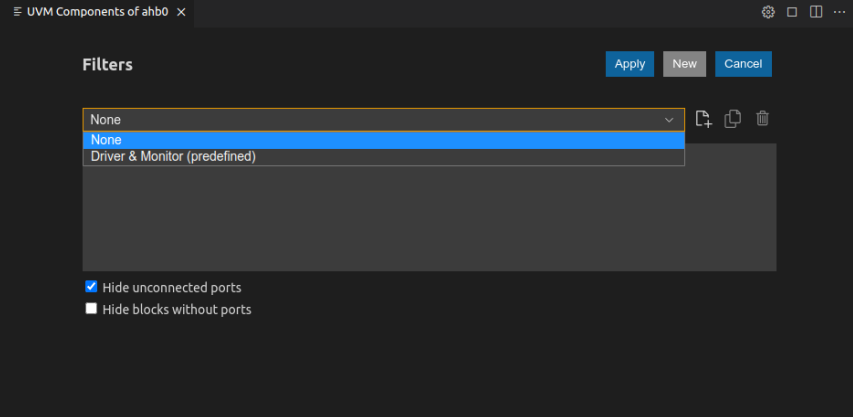
Use the drop-down menu at the top of the dialog to select from available filters.
Use the buttons in the top-right corner of the dialog to create, duplicate, or delete the current filter.
Use the checkboxes at the bottom of the dialog to further clean up the diagram.
A filter is defined using filter rules (one per line). The general form of a filter rule is:
command element_kinds matching regex [ using color_name_or_code]
command is one of hide, show, or color
element_kinds is a comma-separated list of kinds. The available kinds are instances, types, ports, port types and transaction types
regex is a regular expression that matches the relevant diagram element labels
color_name_or_code is a color specified by name, 6- or 3-digit hexadecimal code, comma-separated decimal RGB code or the keyword random. This is relevant only for color rules.
To apply a filter rule only to elements under a specific instance, you must provide the relevant path in the regex section of the rule:
a path must always begin with the name of the top instance in the diagram (if instance is under top_instance, then top_instance/instance/... is valid, while instance/... is not)
a path consists only of names of instances and " /"
each level is separated from the previous using " /'''" (valid: '''top_instance/inst1/inst2/...; not valid: top_instance.inst1.inst2...)
regular expressions may be used in the path section of a rule (for example, top_instance/.*/some_instance)
if the regex contains " /' ", everything before the last "/" is the ''path, the rest is used to match the relevant diagram elements (in the following example, the bolded text is the path: '''top_instance/.*/inst1/ .*drv.*)
if the regex does not contain " /", it applies to all elements of the appropriate element_kinds
TIP: You can hide the hierarchy under an instance with the filter "hide instances matching path/to/instance/.*".